Dinka Jester Miku Racing 2012 Edition! v2.1
4.315
36
4.315
36
BACKUP FIRST!!!!!
INSTALLATION YOU NEED OPENIV
Enable Edit Mode!
Replace "jester2.ytd' into
[update\x64\dlcpacks\mpchristmas2\dlc.rpf\x64\levels\gta5\vehicles\xmas2vehicles.rpf]
*v2.1 Fix texture
hope you like it !!!!
INSTALLATION YOU NEED OPENIV
Enable Edit Mode!
Replace "jester2.ytd' into
[update\x64\dlcpacks\mpchristmas2\dlc.rpf\x64\levels\gta5\vehicles\xmas2vehicles.rpf]
*v2.1 Fix texture
hope you like it !!!!
Pertama diunggah: Senin, 22 Juni 2015
Terakhir diperbarui: Selasa, 23 Juni 2015
Terakhir Diunduh: 1 hari yang lalu
20 Komentar
More mods by imyu:
BACKUP FIRST!!!!!
INSTALLATION YOU NEED OPENIV
Enable Edit Mode!
Replace "jester2.ytd' into
[update\x64\dlcpacks\mpchristmas2\dlc.rpf\x64\levels\gta5\vehicles\xmas2vehicles.rpf]
*v2.1 Fix texture
hope you like it !!!!
INSTALLATION YOU NEED OPENIV
Enable Edit Mode!
Replace "jester2.ytd' into
[update\x64\dlcpacks\mpchristmas2\dlc.rpf\x64\levels\gta5\vehicles\xmas2vehicles.rpf]
*v2.1 Fix texture
hope you like it !!!!
Pertama diunggah: Senin, 22 Juni 2015
Terakhir diperbarui: Selasa, 23 Juni 2015
Terakhir Diunduh: 1 hari yang lalu











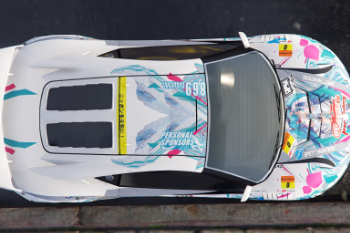







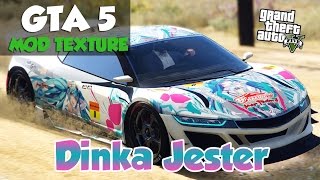

 5mods on Discord
5mods on Discord
ill fix the texture from the back ,tomorow
Nice design.
@XENOLIT thank you :D
Awesome as Always!!
@Derrysan360 Thank Ya ! :D
How do you install this? Is there a video tutorial somewhere on YouTube?
@ShadowSteel18 INSTALLATION YOU NEED OPENIV
Enable Edit Mode!
Replace "jester2.ytd' into
[update\x64\dlcpacks\mpchristmas2\dlc.rpf\x64\levels\gta5\vehicles\xmas2vehicles.rpf]
Excuse me! Why the game always replace the mod when I have put this in my game with OpenIV??
(((Sorry I just a student from Taiwan that I don't understand too many English!!Sorry!!
And I like your mod very much!!Please answer me!! Thanks~~
@imyu I've done that and as soon as I start the game up it tries to revert the textures back to the original look. It tries to re-download the entire "Festive Surprise" DLC to fix it. Is there any way to stop that without going offline?
If u playon steam just goto setting and turnoff auto update :)@ShadowSteel18
@Peter10083 if playin on steam just go setting and turnoff autoupdate m8
@imyu I don't have it on Steam. I have a physical copy. What can I do to turn off the Auto Updates on that one?
U mean Crack ?@ShadowSteel18
@imyu NO I'm not playin on steam. I have entity disc~~and thanks for answer!!
This is beautiful! thanks!!!
Cool!!!!
Hi, sorry to bother you but the mod doesnt seem to be working. I'm sure its something im doing wrong but i went into openIV and followed the file address about 5 times just to make sure, added your .ytd file and the car is still has the vanilla skins.
hai. can you tell me how change texture colour light?
great mod