Shia LaBeouf Just Do It Loading Music 1.1
991
15
991
15
!!!Important to make a backup of the original file!!!
New 1.1 Version : Add Awc Format
1. Extract the contents of ''Shia LaBeouf Just Do It Loading Music By Leone9595'' on the desktop
2. Use Open iv and click ''edit mode''
3. in the left bar go to x64/audio/sfx/PROLOGUE.rpf
4. Drag and drop the td_loading_music.awc file to the PROLOGUE.rpf directory
5. Close Open iv And Play GTA 5
6. Enjoy The New Loading Song Shia LaBeouf Just Do It
How To Add Loading Song Tutorial
How To Convert mp3 to wav for loading song in Gta5 tutorial
You CANNOT modify, reupload or make money from my mod.
My Blog
My YouTube Channel
My FaceBook Page
New 1.1 Version : Add Awc Format
1. Extract the contents of ''Shia LaBeouf Just Do It Loading Music By Leone9595'' on the desktop
2. Use Open iv and click ''edit mode''
3. in the left bar go to x64/audio/sfx/PROLOGUE.rpf
4. Drag and drop the td_loading_music.awc file to the PROLOGUE.rpf directory
5. Close Open iv And Play GTA 5
6. Enjoy The New Loading Song Shia LaBeouf Just Do It
How To Add Loading Song Tutorial
How To Convert mp3 to wav for loading song in Gta5 tutorial
You CANNOT modify, reupload or make money from my mod.
My Blog
My YouTube Channel
My FaceBook Page
Pertama diunggah: Minggu, 18 Oktober 2015
Terakhir diperbarui: Selasa, 26 April 2016
Terakhir Diunduh: Kamis, 06 November 2025
20 Komentar
!!!Important to make a backup of the original file!!!
New 1.1 Version : Add Awc Format
1. Extract the contents of ''Shia LaBeouf Just Do It Loading Music By Leone9595'' on the desktop
2. Use Open iv and click ''edit mode''
3. in the left bar go to x64/audio/sfx/PROLOGUE.rpf
4. Drag and drop the td_loading_music.awc file to the PROLOGUE.rpf directory
5. Close Open iv And Play GTA 5
6. Enjoy The New Loading Song Shia LaBeouf Just Do It
How To Add Loading Song Tutorial
How To Convert mp3 to wav for loading song in Gta5 tutorial
You CANNOT modify, reupload or make money from my mod.
My Blog
My YouTube Channel
My FaceBook Page
New 1.1 Version : Add Awc Format
1. Extract the contents of ''Shia LaBeouf Just Do It Loading Music By Leone9595'' on the desktop
2. Use Open iv and click ''edit mode''
3. in the left bar go to x64/audio/sfx/PROLOGUE.rpf
4. Drag and drop the td_loading_music.awc file to the PROLOGUE.rpf directory
5. Close Open iv And Play GTA 5
6. Enjoy The New Loading Song Shia LaBeouf Just Do It
How To Add Loading Song Tutorial
How To Convert mp3 to wav for loading song in Gta5 tutorial
You CANNOT modify, reupload or make money from my mod.
My Blog
My YouTube Channel
My FaceBook Page
Pertama diunggah: Minggu, 18 Oktober 2015
Terakhir diperbarui: Selasa, 26 April 2016
Terakhir Diunduh: Kamis, 06 November 2025
![y79y Add-On Car Pack (2) [OIV] y79y Add-On Car Pack (2) [OIV]](https://img.gta5-mods.com/q75-w500-h333-cfill/images/honda-civic-type-r-addon-by-leone9595/24289d-GTA5 2016-06-04 20-10-31.jpg)

![Rock n' Roll Guitar Sound Pack [21] Rock n' Roll Guitar Sound Pack [21]](https://img.gta5-mods.com/q75-w500-h333-cfill/images/rock-guitar-sound-pack-8/fb3a22-12.jpg)

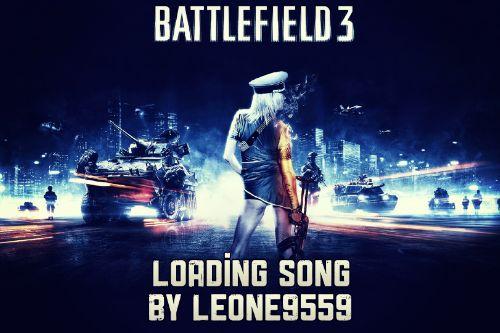




 5mods on Discord
5mods on Discord
multiplayer friendly?
@GobbleMikeHawk in theory because it is only a change in the loading of the single player but I can not tell for sure because I do not play online you should look or ask on the forums :)
I feel inspired.
Shia is a good actor in Fury R.I.P Boyd "Bible" Swan
@GravelRoadCop hahaahah I too: P
Years ago I said tomorrow...
It's very good
It wont let me put the .oac file in PROLOGUE.rpf can someone help please.
If i use this and i go online dont i get banned for this?
@ItsGunner_ in theory because it is only a change in the loading of the single player but I can not tell for sure because I do not play online you should look or ask on the forums :)
fuck making a backup of the original file. Installing now. I expect great things.
lmao, he has no muscle, such piuny boy. i cannot take this for serious lmao, sorry. 5 stars for the laugh.
this is honestly amazing XD
@sob hahaah oh yeah man
@icebox84 thx
@Epicsalad really thx man
lol
@Roeland34 ahaha
It is too beautiful to hear while loading the game
love it now the loading time for me feels much shorter
@notproplayer3 yeah