Realistic Afterburner - Purple / Yellow / Orange 2.0
2.174
50
2.174
50
Realistic "Flamelook" Afterburner UPDATE V.2.0
In case you are annoyed by Rockstar's "all purple" afterburner, here you go:
Use OpenIV and go to (+ mod folder in case you are using one and also make a backup of the original file in case of trouble)
update/update.rpf/x64/patch/data/effects/ptfx.rpf -> replace the file "core.ypt" with the included one
update/update.rpf/x64/patch/data/effects/ptfx_lo.rpf -> replace the file "core.ypt" with the included one
update/update.rpf/x64/patch/data/effects/ptfx_hi.rpf -> replace the file "core.ypt" with the included one
Notes:
It uses a 4x bigger graphic size than it comes by GTA5, but there should be no noticeable FPS droppings.
The effect is optimized for different day and night times with original game graphics, so it's not tested how it will look with enhanced graphic modifications.
This modification will also be added into next version of Realistic Dispatch Enhanced (>2.2.1.): https://de.gta5-mods.com/misc/realism-dispatch-enhanced
Changelog:
V1.0 - release
V2.0 - more colors and more realistic flamelook
Credits:
Dilapidated for the idea
Yard1 for some help
Skyprone for the video
---The Realism Team--- for optimizing the awesome game GTA V by Rockstar for making it more realistic
In case you are annoyed by Rockstar's "all purple" afterburner, here you go:
Use OpenIV and go to (+ mod folder in case you are using one and also make a backup of the original file in case of trouble)
update/update.rpf/x64/patch/data/effects/ptfx.rpf -> replace the file "core.ypt" with the included one
update/update.rpf/x64/patch/data/effects/ptfx_lo.rpf -> replace the file "core.ypt" with the included one
update/update.rpf/x64/patch/data/effects/ptfx_hi.rpf -> replace the file "core.ypt" with the included one
Notes:
It uses a 4x bigger graphic size than it comes by GTA5, but there should be no noticeable FPS droppings.
The effect is optimized for different day and night times with original game graphics, so it's not tested how it will look with enhanced graphic modifications.
This modification will also be added into next version of Realistic Dispatch Enhanced (>2.2.1.): https://de.gta5-mods.com/misc/realism-dispatch-enhanced
Changelog:
V1.0 - release
V2.0 - more colors and more realistic flamelook
Credits:
Dilapidated for the idea
Yard1 for some help
Skyprone for the video
---The Realism Team--- for optimizing the awesome game GTA V by Rockstar for making it more realistic
Pertama diunggah: Sabtu, 13 Februari 2016
Terakhir diperbarui: Selasa, 16 Februari 2016
Terakhir Diunduh: 2 hari yang lalu
17 Komentar
Realistic "Flamelook" Afterburner UPDATE V.2.0
In case you are annoyed by Rockstar's "all purple" afterburner, here you go:
Use OpenIV and go to (+ mod folder in case you are using one and also make a backup of the original file in case of trouble)
update/update.rpf/x64/patch/data/effects/ptfx.rpf -> replace the file "core.ypt" with the included one
update/update.rpf/x64/patch/data/effects/ptfx_lo.rpf -> replace the file "core.ypt" with the included one
update/update.rpf/x64/patch/data/effects/ptfx_hi.rpf -> replace the file "core.ypt" with the included one
Notes:
It uses a 4x bigger graphic size than it comes by GTA5, but there should be no noticeable FPS droppings.
The effect is optimized for different day and night times with original game graphics, so it's not tested how it will look with enhanced graphic modifications.
This modification will also be added into next version of Realistic Dispatch Enhanced (>2.2.1.): https://de.gta5-mods.com/misc/realism-dispatch-enhanced
Changelog:
V1.0 - release
V2.0 - more colors and more realistic flamelook
Credits:
Dilapidated for the idea
Yard1 for some help
Skyprone for the video
---The Realism Team--- for optimizing the awesome game GTA V by Rockstar for making it more realistic
In case you are annoyed by Rockstar's "all purple" afterburner, here you go:
Use OpenIV and go to (+ mod folder in case you are using one and also make a backup of the original file in case of trouble)
update/update.rpf/x64/patch/data/effects/ptfx.rpf -> replace the file "core.ypt" with the included one
update/update.rpf/x64/patch/data/effects/ptfx_lo.rpf -> replace the file "core.ypt" with the included one
update/update.rpf/x64/patch/data/effects/ptfx_hi.rpf -> replace the file "core.ypt" with the included one
Notes:
It uses a 4x bigger graphic size than it comes by GTA5, but there should be no noticeable FPS droppings.
The effect is optimized for different day and night times with original game graphics, so it's not tested how it will look with enhanced graphic modifications.
This modification will also be added into next version of Realistic Dispatch Enhanced (>2.2.1.): https://de.gta5-mods.com/misc/realism-dispatch-enhanced
Changelog:
V1.0 - release
V2.0 - more colors and more realistic flamelook
Credits:
Dilapidated for the idea
Yard1 for some help
Skyprone for the video
---The Realism Team--- for optimizing the awesome game GTA V by Rockstar for making it more realistic
Pertama diunggah: Sabtu, 13 Februari 2016
Terakhir diperbarui: Selasa, 16 Februari 2016
Terakhir Diunduh: 2 hari yang lalu


![[BETA] San Andreas Regional - Liveries, EUP Textures, and LSPDFR Configs [BETA] San Andreas Regional - Liveries, EUP Textures, and LSPDFR Configs](https://img.gta5-mods.com/q75-w500-h333-cfill/images/san-andreas-regional/64112d-SAR_TITLECARD_UPDATE2.jpg)





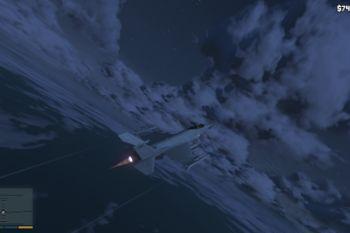


 5mods on Discord
5mods on Discord
Well... lot of changes in V2.0, check it out. Also a video is linked (thx @Skyprone)
Awesome job! Thanks for doing this :)
Good idea...But, after test, animation of afterburner is Ugly...what a pity
The animation itself is made by Rockstar... but I agree it could be better
@louane This only changes the color/texture so the animation is vanilla. I'm not sure if the animation can be changed at this point.
looks good bro
Good job. It reminds me of the beta orange afterburner that R* used before they changed it.
http://www.onlinewelten.com/image/3c15b1d2c9e15aed449c75b9d6a6e50e/title/screen0/1000/900/articlesinline/pic-24903.jpg
@AllDueRespect Good point! Havn't seen this so far. I still try to get the same effect than shown on your link or like this one: http://www.daz3d.com/forums/uploads/thumbnails/FileUpload/6a/1cb2953a17a210682c6ef5c1e5ab2c.jpg
If I find a way, I will update this one here
@louane I think V2.0 is much more better, check it out
@Dying Yep, with your new version, animation of afterburner is better and realistic...But ! ( yes again :-) it's possible do flame more brighter, more saturate (color). Look, i do 2 screenshots for comparison :
http://hpics.li/611d40b
http://hpics.li/8c2eeff
@louane Yes, it is possible by having less transparency to black (in the graphic itself). I will have a look in the coming days on that Point.
@Dying THanks you Dying !
good job
@Dying its great, but what to do if I have an Addon Plane? Where in rpf I need to change and which rpf file?
@Dying
Hello, is it also possible to change the collor of heat circle, please?
Hi man, good job...How do you edit core.ypt ? like import texture
how to uninstall?