Lights fix after Bikers Update [BETA 2]
8.470
154
8.470
154
Lights fix after Bikers Update and latest game version
Some of you probably noticed, that after the Bikers update the lights intensity was decreased. For some vanilla or modded cars you cant see the difference if the headlights or indicators are ON or OFF at the day. To be more specific: the feature "emissiveMultiplier" for the shader "vehicles_lightsemissive" was completely DISABLED.
I already contacted Rockstar support, but they answer only with a "copy-paste" bullshit.
This is a temporary fix of this problem. It doesnt fix the shader. It only increases the light intensity at the day. I'm currently on research, how to fix the core of the problem. If you have a better idea, how to fix this, let me know in the comments.
Notice: This fix is only usefull, if you use the Patch 1.0.877.1 or higher! Previous
versions are fine.
[Beta 2]:
- Less intensive default lights at the night
Installation:
- Drop the "visualsettings.dat" to: update\update.rpf\common\data
you can edit the values manually:
search # emissive bits
and edit all the "day.emissive.on" values
Thanks to tk0wnz for the idea
Some of you probably noticed, that after the Bikers update the lights intensity was decreased. For some vanilla or modded cars you cant see the difference if the headlights or indicators are ON or OFF at the day. To be more specific: the feature "emissiveMultiplier" for the shader "vehicles_lightsemissive" was completely DISABLED.
I already contacted Rockstar support, but they answer only with a "copy-paste" bullshit.
This is a temporary fix of this problem. It doesnt fix the shader. It only increases the light intensity at the day. I'm currently on research, how to fix the core of the problem. If you have a better idea, how to fix this, let me know in the comments.
Notice: This fix is only usefull, if you use the Patch 1.0.877.1 or higher! Previous
versions are fine.
[Beta 2]:
- Less intensive default lights at the night
Installation:
- Drop the "visualsettings.dat" to: update\update.rpf\common\data
you can edit the values manually:
search # emissive bits
and edit all the "day.emissive.on" values
Thanks to tk0wnz for the idea
Pertama diunggah: Senin, 07 November 2016
Terakhir diperbarui: Rabu, 12 April 2017
Terakhir Diunduh: 2 hari yang lalu
59 Komentar
Lights fix after Bikers Update and latest game version
Some of you probably noticed, that after the Bikers update the lights intensity was decreased. For some vanilla or modded cars you cant see the difference if the headlights or indicators are ON or OFF at the day. To be more specific: the feature "emissiveMultiplier" for the shader "vehicles_lightsemissive" was completely DISABLED.
I already contacted Rockstar support, but they answer only with a "copy-paste" bullshit.
This is a temporary fix of this problem. It doesnt fix the shader. It only increases the light intensity at the day. I'm currently on research, how to fix the core of the problem. If you have a better idea, how to fix this, let me know in the comments.
Notice: This fix is only usefull, if you use the Patch 1.0.877.1 or higher! Previous
versions are fine.
[Beta 2]:
- Less intensive default lights at the night
Installation:
- Drop the "visualsettings.dat" to: update\update.rpf\common\data
you can edit the values manually:
search # emissive bits
and edit all the "day.emissive.on" values
Thanks to tk0wnz for the idea
Some of you probably noticed, that after the Bikers update the lights intensity was decreased. For some vanilla or modded cars you cant see the difference if the headlights or indicators are ON or OFF at the day. To be more specific: the feature "emissiveMultiplier" for the shader "vehicles_lightsemissive" was completely DISABLED.
I already contacted Rockstar support, but they answer only with a "copy-paste" bullshit.
This is a temporary fix of this problem. It doesnt fix the shader. It only increases the light intensity at the day. I'm currently on research, how to fix the core of the problem. If you have a better idea, how to fix this, let me know in the comments.
Notice: This fix is only usefull, if you use the Patch 1.0.877.1 or higher! Previous
versions are fine.
[Beta 2]:
- Less intensive default lights at the night
Installation:
- Drop the "visualsettings.dat" to: update\update.rpf\common\data
you can edit the values manually:
search # emissive bits
and edit all the "day.emissive.on" values
Thanks to tk0wnz for the idea
Pertama diunggah: Senin, 07 November 2016
Terakhir diperbarui: Rabu, 12 April 2017
Terakhir Diunduh: 2 hari yang lalu
![2019 Bugatti Chiron Sport & 2017 Bugatti Chiron [Tuning | Livery] 2019 Bugatti Chiron Sport & 2017 Bugatti Chiron [Tuning | Livery]](https://img.gta5-mods.com/q75-w500-h333-cfill/images/bugatti-chiron/b53aee-2019 Bugatti Chiron Sport by Gta5Korn_02.jpg)



![2017 Rolls-Royce Dawn [Add-On / Replace] 2017 Rolls-Royce Dawn [Add-On / Replace]](https://img.gta5-mods.com/q75-w500-h333-cfill/images/rolls-royce-dawn/36fec7-1a.jpg)


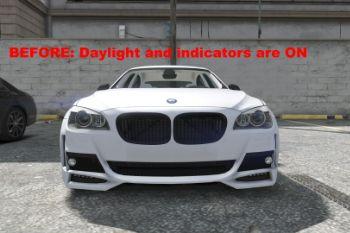
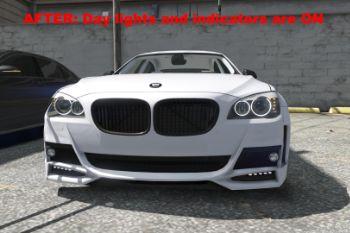

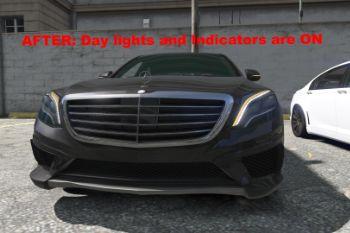

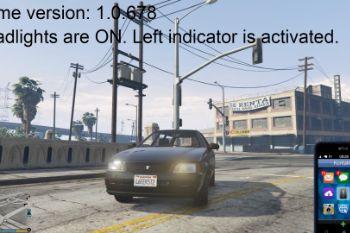
 5mods on Discord
5mods on Discord
Bei mir klappt es irgendwie nicht der blinker ist kaum zusehen beim (s65 amg) und ist auch nicht so gelb
@Gta5KoRn
@Armin262
import export came out and R* still hasnt fixed this...
@Gta5KoRn Finally, nice update :D
@Reyser What did you change what paremeter, I am using VisualV I don't wanna inflict Visual Settings with yours, Just tell me what to change and ill give you a 6 star
@VEntertainment I don't remember, I'm not using this mod and not mine :(
@Reyser damnit I read your role wrong
@Gta5KoRn What did you change what paremeter, I am using VisualV I don't wanna inflict Visual Settings with yours, Just tell me what to change and ill give you a 6 star
@VEntertainment http://i.imgur.com/IrW2VtO.jpg
@Gta5KoRn I did that but it didn't turn of that emessive light on nissan gtr, its extremly bloomy
@Gta5KoRn hi i still have the bikers update and having add-on crash problem...can u help me with a game cofiguration for bikers update that supports limitless add-ons.
@1sarp try one of this https://www.gta5-mods.com/misc/gta-5-gameconfig-300-cars
@Gta5KoRn I have tried them but i still get error_fil pack 1
Does this make vehicles' indicators brighter?
918 spyder, lamborghini avj, lp610, zonda ... taillight is very dark
@ethannn_ yes
dope!! but maybe default light are a little bit to bright, around 5 are ok
@Gta5KoRn Hi, how do you increase the drl lights of cars to this bright?
https://www.gta5-mods.com/vehicles/mercedes-s63-amg-cabriolet-replace
@Akram dude, its too bright
@Gta5KoRn Hi ! It's still useful with latests versions ? Thx :)