GTA IV Menu/Loading Music
4.565
31
4.565
31
GTA IV Loading Sounds To GTA V
Backing up your x64 folder is recommended!
- Installation -
In OpenIV go to "x64 > audio > sfx > PROLOUGE.rpf".
Then from the winrar I porvided drag the folder "td_loading_music" and "td_loading_music.oac" to your desktop.
Make sure OpenIV is in edit mode.
And drag "td_loading_music.oac" into "PROLOUGE.rpf"
Launch Grand Theft Auto V and Enjoy Grand Theft Auto Intro sounds
--- Any requests? ---
Leave them below in the comments.
Backing up your x64 folder is recommended!
- Installation -
In OpenIV go to "x64 > audio > sfx > PROLOUGE.rpf".
Then from the winrar I porvided drag the folder "td_loading_music" and "td_loading_music.oac" to your desktop.
Make sure OpenIV is in edit mode.
And drag "td_loading_music.oac" into "PROLOUGE.rpf"
Launch Grand Theft Auto V and Enjoy Grand Theft Auto Intro sounds
--- Any requests? ---
Leave them below in the comments.
Pertama diunggah: Minggu, 21 Juni 2015
Terakhir diperbarui: Minggu, 21 Juni 2015
Terakhir Diunduh: 5 hari yang lalu
26 Komentar
More mods by Vrinity:
GTA IV Loading Sounds To GTA V
Backing up your x64 folder is recommended!
- Installation -
In OpenIV go to "x64 > audio > sfx > PROLOUGE.rpf".
Then from the winrar I porvided drag the folder "td_loading_music" and "td_loading_music.oac" to your desktop.
Make sure OpenIV is in edit mode.
And drag "td_loading_music.oac" into "PROLOUGE.rpf"
Launch Grand Theft Auto V and Enjoy Grand Theft Auto Intro sounds
--- Any requests? ---
Leave them below in the comments.
Backing up your x64 folder is recommended!
- Installation -
In OpenIV go to "x64 > audio > sfx > PROLOUGE.rpf".
Then from the winrar I porvided drag the folder "td_loading_music" and "td_loading_music.oac" to your desktop.
Make sure OpenIV is in edit mode.
And drag "td_loading_music.oac" into "PROLOUGE.rpf"
Launch Grand Theft Auto V and Enjoy Grand Theft Auto Intro sounds
--- Any requests? ---
Leave them below in the comments.
Pertama diunggah: Minggu, 21 Juni 2015
Terakhir diperbarui: Minggu, 21 Juni 2015
Terakhir Diunduh: 5 hari yang lalu

![Loop the Loop [objects.ini] Loop the Loop [objects.ini]](https://img.gta5-mods.com/q75-w500-h333-cfill/images/loop-the-loop/fee7ec-1.jpg)

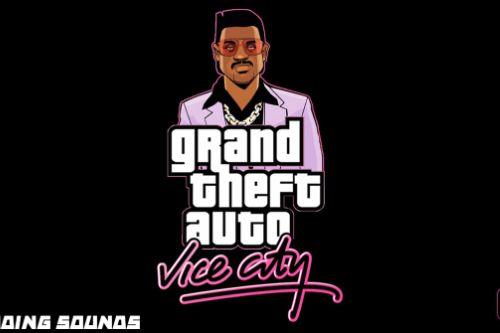



 5mods on Discord
5mods on Discord
Well, thanks for the reply, Riantly.
Doesn't work for me at all, sadly.
Not running the latest version of OpenIV though, which might be the reason?
Just out of curiosity: Why not directly replacing 'td_loading_music.awc' in prologue.rpf like it's done in some other sound mods. Wouldn't that be a better solution?
Its the same installation as any others. Just in prologue.rpf
@Riantly i got sony vegas too but which format did u used ?
@noxman1k wav
Thank you, but music so quiet. Can you make is louder? Sorry 4 my bad English :\
NEEDS TO BE A LOT LOUDER PLEASE FIX OTHER THAN THAT REALLY COOL
it doesn't work at all
Man this gives me nightmares. I remember all the times I used to boot up GTA IV and it crashed to desktop because of one mod. God.
@vegbela Yes Please!
@vegbela ME TOO WANT THIS SONG SO LONG TIME BUT NOBODY CANT DO THIS I DO KNOW WHY :)
Brings back memories of those long ass loading screens
Doesn't work dude.... It returns me this error "td_loading_music.oac(Line 1): Not supported format version, actual: "10" but expected "11"."
I am Criyng...that zombie gta iv mod that never worked....and now ...i just put my niko mod...that song....a loading screen picture and zombie gta v mod...better than ever im touching myself tonight
@TheJaker69 that last part we didn't need to know
i have a problem, when i drsg the file to PROLOGUE.rpf it keeps saying "td_loading_music.oac(Line 1): Not supported format version, actual: "10" but expected "11".
I also get the "not supported format version" error. I'm going to assume this is an error with the mod and not the game. Will re-rate if I find out otherwise.
man when i put the oac in prologue open iv pop up says
Some files not imported, more information below.
td_loading_music.oac(Line 1): Not supported format version, actual: "10" but expected "11".
PLEASE REPLY!!
out of date
I get this error:
''td_loading_music.oac(Line 1): Not supported format version, actual: "10" but expected "11".''
If ya help me, i will change my mt review to 5 stars!
For anybody having issues, here's how i managed to get past the "Actual 10 But Expected 11." Error.
In OpenIV, go to your prologue.rpf folder, find td_loading_music.awc
Next, go into edit mode, right click and then find "Export to Openformats
Left click and extract it to anywhere you want.
Then, take the Wav files from the GTA IV Loading Screen Music RAR File and replace it with the ones inside the original TD_Loading_music.awc folder.
Then go back into OpenIV, go into the top left and click "new"
Then click "import openformats"
Then choose the original OAC File that you extracted at the start and it should work.