[Finally] "Kurumi Loading Screens" By Lil Echi 1.0
418
7
418
7
The First ever Kurumi Loading Screens used off a template. Please notify if there's any bugs.
[Installation]
1.Open OpenIV
2.Enable edit mode
3.Go to mods / update / update.rpf / x64 / data / cdimages / scaleform_frontend.rpf
4.Drag and drop all files from "mod files" folder into scaleform_frontend.rpf
5.Start GTA V
Readme file included
May not show right away due to default settings. When I personally tested it worked. Different Computers may very.
[Installation]
1.Open OpenIV
2.Enable edit mode
3.Go to mods / update / update.rpf / x64 / data / cdimages / scaleform_frontend.rpf
4.Drag and drop all files from "mod files" folder into scaleform_frontend.rpf
5.Start GTA V
Readme file included
May not show right away due to default settings. When I personally tested it worked. Different Computers may very.
Pertama diunggah: Kamis, 13 Juni 2019
Terakhir diperbarui: Jumat, 14 Juni 2019
Terakhir Diunduh: Selasa, 28 Oktober 2025
15 Komentar
More mods by Exchi Gaming - Lil Echi:
The First ever Kurumi Loading Screens used off a template. Please notify if there's any bugs.
[Installation]
1.Open OpenIV
2.Enable edit mode
3.Go to mods / update / update.rpf / x64 / data / cdimages / scaleform_frontend.rpf
4.Drag and drop all files from "mod files" folder into scaleform_frontend.rpf
5.Start GTA V
Readme file included
May not show right away due to default settings. When I personally tested it worked. Different Computers may very.
[Installation]
1.Open OpenIV
2.Enable edit mode
3.Go to mods / update / update.rpf / x64 / data / cdimages / scaleform_frontend.rpf
4.Drag and drop all files from "mod files" folder into scaleform_frontend.rpf
5.Start GTA V
Readme file included
May not show right away due to default settings. When I personally tested it worked. Different Computers may very.
Pertama diunggah: Kamis, 13 Juni 2019
Terakhir diperbarui: Jumat, 14 Juni 2019
Terakhir Diunduh: Selasa, 28 Oktober 2025
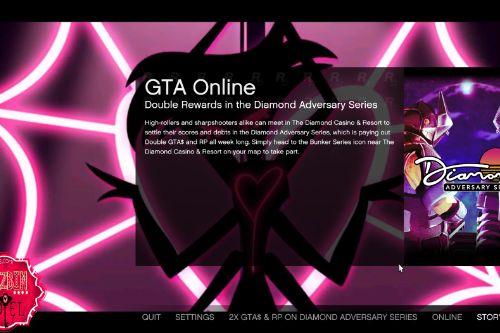




.png)
.png)
.png)
.png)
 5mods on Discord
5mods on Discord
issou
@BenMcCall What's the problem?
@ecchiwantzus Can you make F1 2019 Loading Screens?
picture of one: https://media-cdn.mclaren.com/media/images/downloads/wallpapers/1600x1200/MCL34_Wallpaper_2019_1600x1200_2.png
@GaaraCewoFan Request are always welcome. Yes I can But with loading screens I need more than one pic.
@ecchiwantzus https://www.wsupercars.com/wallpapers/Formula_1/Alfa-Romeo/2019-Formula1-Alfa-Romeo-C38-V1-1080.jpg
https://img.gptoday.eu/x/artlg/5c64365c2a56b05730ced29e9db974fed13998b8fdf93.jpg
https://www.wsupercars.com/wallpapers/Formula_1/Scuderia_Ferrari/2019-Formula1-Ferrari-SF90-V5-1080.jpg
https://www.wsupercars.com/wallpapers/Formula_1/Mercedes/2019-Formula1-Mercedes-AMG-F1-W10-V1-1080.jpg
https://www.racefans.net/wp-content/uploads/2019/03/racefansdotnet-20190317-060346-5.jpg
https://www.formula1.com/content/dam/fom-website/sutton/2019/Australia/Sunday/1017394406-LAT-20190317-_X4I9389-16x9.jpg
@ecchiwantzus Can you also make Rokit Williams Racing suit for Franklin but use Rexona's first logo?
First Rexona Logo: https://vignette.wikia.nocookie.net/logopedia/images/b/be/Rexona_1969_logo.png/revision/latest?cb=20160725064801
https://www.formula1.com/content/fom-website/en/drivers/robert-kubica/_jcr_content/image.img.1024.medium.jpg/1554818824881.jpg
@GaaraCewoFan TBH I'm still new to this modding thing. So I'm not 100% perfect. But there's a mod already on the site for that. When I made your requested item I'll include the race outfit.
@ecchiwantzus Could you give me a link when you complete this mod?
And BTW, Can you use this video on your F1 2019 loading screen as a replacement of the GTA V intro?
https://www.youtube.com/watch?v=F3dVW6_KuWw
@GaaraCewoFan Ok, It might be a little while tho. I'll leave a link when i'm done.
@ecchiwantzus please fix this c:\user\MSI\Downloads\84f42c-kurumi Loading screens.rar the archive is either in unknown format or damaged
@thunder24h You need winrar or 7 zip to open rar formats. Without one of those programs it won't open.
@ecchiwantzus thx it work but 1 image only after that change to michael :(
@ecchiwantzus https://tr.gta5-mods.com/vehicles/2011-formula-a-f1-add-on-replace-template-83-liveries-and-6-tyres Can you make 2019 F1 Paintjobs starting from Williams FW42?
@thunder24h @thunder24h I know it's an issue I can't fix. (Ways to Fix) #1 Try reinstalling them in OpenIV. #2 You may of missed a file so double check and make sure all files look right. Do this by opening Openiv, Go to mods / update / update.rpf / x64 / data / cdimages / scaleform_frontend.rpf. View each image.
Quick question: if i add those backgrounds, will i be able to play GTA Online?