Enhanced Explosions
11.528
148
11.528
148
This is my first modification to GTA V. This will make the explosions larger for vehicle explosions, weapon explosions and ect.
To be updated on the latest and greatest GTA 5 mods. Check out CaptainChaos ---> https://www.youtube.com/user/Chaos199615
How to install:
**Make sure to make backups**
1.Start OpenIV
2.Go to GTA V / update / update.rpf / common / data / effects
3.Replace explosionsfx.dat
4.Enjoy!
To be updated on the latest and greatest GTA 5 mods. Check out CaptainChaos ---> https://www.youtube.com/user/Chaos199615
How to install:
**Make sure to make backups**
1.Start OpenIV
2.Go to GTA V / update / update.rpf / common / data / effects
3.Replace explosionsfx.dat
4.Enjoy!
Diunggah: Sabtu, 09 Mei 2015
Terakhir Diunduh: 1 jam yang lalu
25 Komentar
More mods by THE_GTA_KING:

- Atur
622
28
1.2
By THE_GTA_KING
This is my first modification to GTA V. This will make the explosions larger for vehicle explosions, weapon explosions and ect.
To be updated on the latest and greatest GTA 5 mods. Check out CaptainChaos ---> https://www.youtube.com/user/Chaos199615
How to install:
**Make sure to make backups**
1.Start OpenIV
2.Go to GTA V / update / update.rpf / common / data / effects
3.Replace explosionsfx.dat
4.Enjoy!
To be updated on the latest and greatest GTA 5 mods. Check out CaptainChaos ---> https://www.youtube.com/user/Chaos199615
How to install:
**Make sure to make backups**
1.Start OpenIV
2.Go to GTA V / update / update.rpf / common / data / effects
3.Replace explosionsfx.dat
4.Enjoy!
Diunggah: Sabtu, 09 Mei 2015
Terakhir Diunduh: 1 jam yang lalu



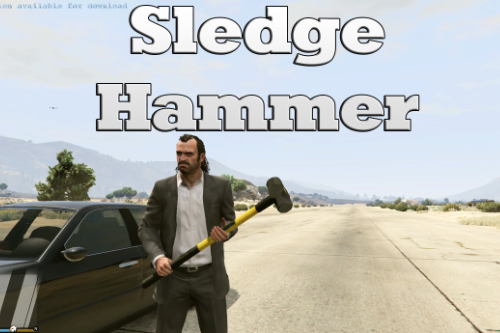







 5mods on Discord
5mods on Discord
@HappyGuy You shouldnt be able to go online with mods installed.
@HappyGuy You will be banned for any mods online
Gonna try this out. I've always felt that gtaV explosions where a bit lackluster.
Nice. I've always wanted better explosions in GTA V.
too much effort
works great, thanks
I wish we could disable explosion blur and turn down the shaking.
For all of you wondering about modding online, here it is right from the horses mouth about mods and GTA V.
http://socialclub.rockstargames.com/news/article/52429/asked-answered-the-rockstar-editor-gta-online-updates
@Chr0ne Ohh yes. I wish too..
How do I open the .rpf to find the common folder?
sir, help . how can i modify the depth of field in cutscenes?? , i want to disable it because its ugly. what file is it in?? Thanks in advance . .
Works great, looks great.
@Sxybeast: You have to download the latest OpenIV, to browse .rpf files and replace it w/ mods.
Here's the link: https://www.gta5-mods.com/tools/openiv
it disapears to fast fix that... make it more real.
For all guys here. He only makes the textures bigger, look at his other mods. He just chaged the resolution from big to even bigger.
I dont want to insult you "author" but why you just cant create something what pleople really need.
Maybe all hating this comment but thats ok. Just my opinion.
@Tracder >but why you just cant create something what pleople really need
wtf are you talking about?
Is it possible to remove blur ?
@HappyGuy You get banned for using any mod, reguardless.
Does this mods brings explosions as seen in just cause 3 trailer?
Please Make A Nuclear BOM :V