Cinematic Reshade 1.3
4.661
30
4.661
30
I was bored from vanilla graphics so i made this.
Cinematic look for GTA5 (useful for screens)
How to install:
1) Download reshade 3.0 -> https://reshade.me/
2) Run reshade 3.0 installation and choose Direct 10 and install everything.
3) Download my preset and paste into gta5 folder and replace original.
4)Run and load game
5) Press Shift+F2
6)Click at home and Click at + button and write gtacinema and press enter.
Thats all i hope you people enjoy it.
Update 1.1
Fixed bug with red shirt and objects.
Better balanced dark filter between day and night.
Optimalized FXAA for more performance.
Added sharpen for more details.
Update 1.2
Added new lightning system
Little bit darker night
Added 7% more color
Timecycle video preview 4K 60fps
Update 1.3
Removed non used effects
FPS boost + 5-10
Cinematic look for GTA5 (useful for screens)
How to install:
1) Download reshade 3.0 -> https://reshade.me/
2) Run reshade 3.0 installation and choose Direct 10 and install everything.
3) Download my preset and paste into gta5 folder and replace original.
4)Run and load game
5) Press Shift+F2
6)Click at home and Click at + button and write gtacinema and press enter.
Thats all i hope you people enjoy it.
Update 1.1
Fixed bug with red shirt and objects.
Better balanced dark filter between day and night.
Optimalized FXAA for more performance.
Added sharpen for more details.
Update 1.2
Added new lightning system
Little bit darker night
Added 7% more color
Timecycle video preview 4K 60fps
Update 1.3
Removed non used effects
FPS boost + 5-10
Pertama diunggah: Senin, 30 Januari 2017
Terakhir diperbarui: Kamis, 16 Februari 2017
Terakhir Diunduh: 5 jam yang lalu
24 Komentar
More mods by Maxxie:
I was bored from vanilla graphics so i made this.
Cinematic look for GTA5 (useful for screens)
How to install:
1) Download reshade 3.0 -> https://reshade.me/
2) Run reshade 3.0 installation and choose Direct 10 and install everything.
3) Download my preset and paste into gta5 folder and replace original.
4)Run and load game
5) Press Shift+F2
6)Click at home and Click at + button and write gtacinema and press enter.
Thats all i hope you people enjoy it.
Update 1.1
Fixed bug with red shirt and objects.
Better balanced dark filter between day and night.
Optimalized FXAA for more performance.
Added sharpen for more details.
Update 1.2
Added new lightning system
Little bit darker night
Added 7% more color
Timecycle video preview 4K 60fps
Update 1.3
Removed non used effects
FPS boost + 5-10
Cinematic look for GTA5 (useful for screens)
How to install:
1) Download reshade 3.0 -> https://reshade.me/
2) Run reshade 3.0 installation and choose Direct 10 and install everything.
3) Download my preset and paste into gta5 folder and replace original.
4)Run and load game
5) Press Shift+F2
6)Click at home and Click at + button and write gtacinema and press enter.
Thats all i hope you people enjoy it.
Update 1.1
Fixed bug with red shirt and objects.
Better balanced dark filter between day and night.
Optimalized FXAA for more performance.
Added sharpen for more details.
Update 1.2
Added new lightning system
Little bit darker night
Added 7% more color
Timecycle video preview 4K 60fps
Update 1.3
Removed non used effects
FPS boost + 5-10
Pertama diunggah: Senin, 30 Januari 2017
Terakhir diperbarui: Kamis, 16 Februari 2017
Terakhir Diunduh: 5 jam yang lalu











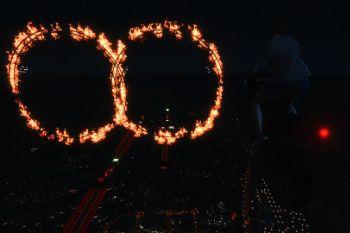









 5mods on Discord
5mods on Discord
teset that out..i was only with car mods-_-
@Gtavgamer And did you accepted reshade 3.0 download original (preset's) ?
direct 10+?yeah i did
nvm its work for now...teast him and get back maybey with short filming and some pic:)
@Gtavgamer I'm glad you solved that problem, so enjoy ^_^
Where are the original files in gta v directory? I need a fast anwser please
@Maxxie Yo, can you actually put some work into a reshade. All I see is filmic pass!
@bur587 Hi, Filmicpass is enabled and configured to looks best.
@Maxxie No, what Im trying to say is that this is a half assed reshade...
@bur587 did someone call for an ass?
@ReNNie He was just criticizing this garbage
stop tagging me ffs @420x420 @jonesgaming
When i want to start the game it just crashes
@ReNNie But he's right, this is a shit lol
@Maxxie You should tone down the saturation a bit and make it less... Visually intensive, make it subtle yet effect you know? tbh i dont like it as it is but it could be something if it were toned down a bit and just generally improved.. I suggest messing with more settings than just filmic pass also you could make it look a lot better with Emphasize, Vibrance, Film grain, Technicolor, ambient light and the likes.
I know i said it was garbage but i call a lot of things garbage tbh so ye.. sometimes garbage is gud?
doesn't look that bad.
@Maxxie Very nice reshade
@jonesgaming Or because they think she's Max from LIS
Can you add the lens reflection in screen like that of memeenhancer or anyway to use that lens feature with your effects
epic