British Army Reserve Intro Music v1.0
469
3
469
3
This mod replaces the intro music to the British Army Reserve Ad music.
How to install:
1. Use OpenIV and enable 'Edit Mode'
2. Go to: x64/audio/sfx/PROLOGUE.rpf
3. Add the "td_loading_music.awc" file that came with the mod
4. Close OpenIV
This mod comes with the original intro music file just in case you change your mind.
If you run into any problems, please be sure to let me know in the comment section.
Thanks!
How to install:
1. Use OpenIV and enable 'Edit Mode'
2. Go to: x64/audio/sfx/PROLOGUE.rpf
3. Add the "td_loading_music.awc" file that came with the mod
4. Close OpenIV
This mod comes with the original intro music file just in case you change your mind.
If you run into any problems, please be sure to let me know in the comment section.
Thanks!
Pertama diunggah: Minggu, 04 Oktober 2015
Terakhir diperbarui: Minggu, 04 Oktober 2015
Terakhir Diunduh: Minggu, 26 Oktober 2025
2 Komentar
This mod replaces the intro music to the British Army Reserve Ad music.
How to install:
1. Use OpenIV and enable 'Edit Mode'
2. Go to: x64/audio/sfx/PROLOGUE.rpf
3. Add the "td_loading_music.awc" file that came with the mod
4. Close OpenIV
This mod comes with the original intro music file just in case you change your mind.
If you run into any problems, please be sure to let me know in the comment section.
Thanks!
How to install:
1. Use OpenIV and enable 'Edit Mode'
2. Go to: x64/audio/sfx/PROLOGUE.rpf
3. Add the "td_loading_music.awc" file that came with the mod
4. Close OpenIV
This mod comes with the original intro music file just in case you change your mind.
If you run into any problems, please be sure to let me know in the comment section.
Thanks!
Pertama diunggah: Minggu, 04 Oktober 2015
Terakhir diperbarui: Minggu, 04 Oktober 2015
Terakhir Diunduh: Minggu, 26 Oktober 2025





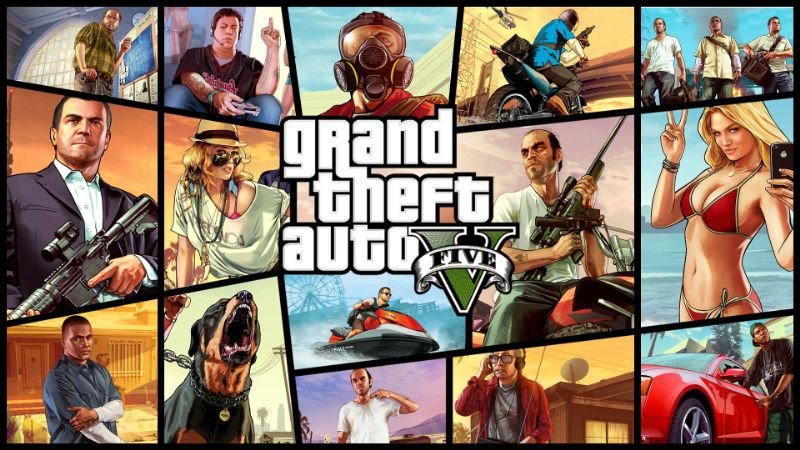

 5mods on Discord
5mods on Discord
how to change intro muzic ?
@amrgamil Please read the mod description or the Read me file that came with the download.