Yoshi's Village [Add-On | FiveM] 1.0
3.577
63
3.577
63
Yoshi Village converted from Assetto Corsa.
This 3D-track was converted from Mario Kart 8 by Arthur. Remaking and converted to Assetto Corsa by Black Velvet Tzenamo.
Converted to FiveM by Moe M.
Showcase pictures taken by Depzi.
Join our Modding Discord!
Night Factory
Looking for private maps or custom conversions for yourself? Join my Map Discord!
Mods R US
Don't hesitate to give your feedback in the comments!
IMPORTANT: No Boundary Limits required, linked here:
https://www.gta5-mods.com/scripts/no-boundary-limits-unknown-modder
Singleplayer Installation:
How to Install:
1.Open OpenIV & Enable Edit Mode.
2.Drag & drop the "yoshi" folder into your DLCPACKS folder.
"GTA5/mods/update/x64/dlcpacks"
3.Go to the Path below and right click on "dlclist.xml" Select "Edit". Now Add the Line dlcpacks:/yoshi/ to it.
"GTA5/mods/update/update.rpf/common/data/dlclist.xml"
Done.
__
FiveM Installation:
Place "yoshi" folder in resources, add "ensure yoshi" to server.cfg
Teleports:
Use Menyoo or another trainer to teleport to coordinates:
Location -
x=4926.41
y=-2551.02
z=372.62
This 3D-track was converted from Mario Kart 8 by Arthur. Remaking and converted to Assetto Corsa by Black Velvet Tzenamo.
Converted to FiveM by Moe M.
Showcase pictures taken by Depzi.
Join our Modding Discord!
Night Factory
Looking for private maps or custom conversions for yourself? Join my Map Discord!
Mods R US
Don't hesitate to give your feedback in the comments!
IMPORTANT: No Boundary Limits required, linked here:
https://www.gta5-mods.com/scripts/no-boundary-limits-unknown-modder
Singleplayer Installation:
How to Install:
1.Open OpenIV & Enable Edit Mode.
2.Drag & drop the "yoshi" folder into your DLCPACKS folder.
"GTA5/mods/update/x64/dlcpacks"
3.Go to the Path below and right click on "dlclist.xml" Select "Edit". Now Add the Line dlcpacks:/yoshi/ to it.
"GTA5/mods/update/update.rpf/common/data/dlclist.xml"
Done.
__
FiveM Installation:
Place "yoshi" folder in resources, add "ensure yoshi" to server.cfg
Teleports:
Use Menyoo or another trainer to teleport to coordinates:
Location -
x=4926.41
y=-2551.02
z=372.62
Pertama diunggah: Jumat, 24 Juni 2022
Terakhir diperbarui: Jumat, 24 Juni 2022
Terakhir Diunduh: 1 hari yang lalu
22 Komentar
More mods by Moe M:
![Sponza [Add-On | FiveM] Sponza [Add-On | FiveM]](https://img.gta5-mods.com/q75-w500-h333-cfill/images/sponza/36e96d-6-min.png)
- Model Peta
- Bangunan
1.665
43
1.0 [Add-on]
By Moe M
Yoshi Village converted from Assetto Corsa.
This 3D-track was converted from Mario Kart 8 by Arthur. Remaking and converted to Assetto Corsa by Black Velvet Tzenamo.
Converted to FiveM by Moe M.
Showcase pictures taken by Depzi.
Join our Modding Discord!
Night Factory
Looking for private maps or custom conversions for yourself? Join my Map Discord!
Mods R US
Don't hesitate to give your feedback in the comments!
IMPORTANT: No Boundary Limits required, linked here:
https://www.gta5-mods.com/scripts/no-boundary-limits-unknown-modder
Singleplayer Installation:
How to Install:
1.Open OpenIV & Enable Edit Mode.
2.Drag & drop the "yoshi" folder into your DLCPACKS folder.
"GTA5/mods/update/x64/dlcpacks"
3.Go to the Path below and right click on "dlclist.xml" Select "Edit". Now Add the Line dlcpacks:/yoshi/ to it.
"GTA5/mods/update/update.rpf/common/data/dlclist.xml"
Done.
__
FiveM Installation:
Place "yoshi" folder in resources, add "ensure yoshi" to server.cfg
Teleports:
Use Menyoo or another trainer to teleport to coordinates:
Location -
x=4926.41
y=-2551.02
z=372.62
This 3D-track was converted from Mario Kart 8 by Arthur. Remaking and converted to Assetto Corsa by Black Velvet Tzenamo.
Converted to FiveM by Moe M.
Showcase pictures taken by Depzi.
Join our Modding Discord!
Night Factory
Looking for private maps or custom conversions for yourself? Join my Map Discord!
Mods R US
Don't hesitate to give your feedback in the comments!
IMPORTANT: No Boundary Limits required, linked here:
https://www.gta5-mods.com/scripts/no-boundary-limits-unknown-modder
Singleplayer Installation:
How to Install:
1.Open OpenIV & Enable Edit Mode.
2.Drag & drop the "yoshi" folder into your DLCPACKS folder.
"GTA5/mods/update/x64/dlcpacks"
3.Go to the Path below and right click on "dlclist.xml" Select "Edit". Now Add the Line dlcpacks:/yoshi/ to it.
"GTA5/mods/update/update.rpf/common/data/dlclist.xml"
Done.
__
FiveM Installation:
Place "yoshi" folder in resources, add "ensure yoshi" to server.cfg
Teleports:
Use Menyoo or another trainer to teleport to coordinates:
Location -
x=4926.41
y=-2551.02
z=372.62
Pertama diunggah: Jumat, 24 Juni 2022
Terakhir diperbarui: Jumat, 24 Juni 2022
Terakhir Diunduh: 1 hari yang lalu
![Lost Intentions Drift Park [Add-On | FiveM] Lost Intentions Drift Park [Add-On | FiveM]](https://img.gta5-mods.com/q75-w500-h333-cfill/images/lost-intentions-drift-park-add-on-fivem-moe-m/46f9c8-park1.jpg)
![Monte Cassino Abbey [Add-On | FiveM] Monte Cassino Abbey [Add-On | FiveM]](https://img.gta5-mods.com/q75-w500-h333-cfill/images/montecassino-abbey-add-on-fivem/fe62d2-depbep1.png)
![Rainbow Road [Add-On | FiveM] Rainbow Road [Add-On | FiveM]](https://img.gta5-mods.com/q75-w500-h333-cfill/images/rainbow-road-add-on-fivem-moe-m/29f8ba-mario13.png)



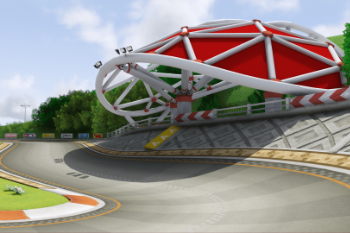

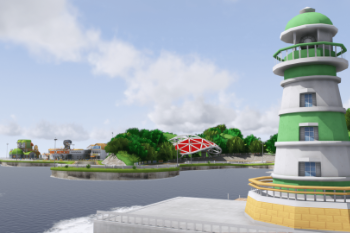


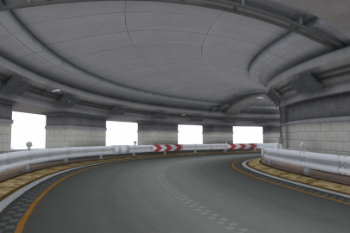
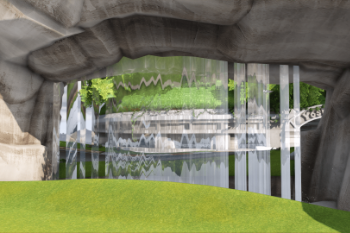


 5mods on Discord
5mods on Discord
No show the map in singleplayer
@marculu do you have no boundaries installed? Did you add a line entry to dlclist.xml? Is the mod in your dlcpacks? Did you navigate to the coordinates?
@JohnFromGWN yes, all
@marculu Going to install and test. That's strange. Which version of GTA5 do you have, updated or older?
@marculu Map loads perfectly. Remember that the y coordinate is negative, and maybe set you z to something just a little higher so you don't spawn under the map. Not sure why you can't see it.
@JohnFromGWN WORK!!! my problem is the coordenate y, I didnt see - of 255... excuse me and thanks for support
@marculu lol. I made the same mistake when I first installed it. Went back and saw it was negative.
@marculu Glad you found the issue.
@JohnFromGWN Thanks for helping. :D
@Moe M my pleasure, thank you for a real map, not a Menyoo kiddy one.
could you tell me where it is? I do not find by coordinates
@Cahh_N make sure y is negative. Read the other comments for possible reasons
@Cahh_N Make sure to clearly follow all directions. Ensure you are typing the coordinates correctly.
x= 4926.41
y= -2551.02
z= 372.62
did you get this idea from the cod bo3 map
Any Chance for Algeciras' Estadio Nuevo Mirador for GTA 5?
@Moe M @Moe M Possible chance for Estadio Nuevo Mirador to GTA 5?
Since the newest update, the map disappeared for me.
The map suddenly disappeared
If you want this to work edit the content.xml file with open IV make sure it has the below text.
<dataFiles>
<Item>
<filename>dlc_yoshi:/%PLATFORM%/levels/gta5/yoshi.rpf</filename>
<fileType>RPF_FILE</fileType>
<disabled value="true" />
<overlay value="true" />
<persistent value="true" />
</Item>
<Item>
<filename>dlc_yoshi:/%PLATFORM%/levels/gta5/yoshi.ityp</filename>
<fileType>PERMANENT_ITYP_FILE</fileType>
<contents>CONTENTS_PROPS</contents>
<disabled value="false" />
<overlay value="false" />
<persistent value="false" />
</Item>
can u move map please to ground donmt like maps floating in the sky