[MLO] Docks Submarine Interior 1.0.0
4.316
83
4.316
83
Credit : Patoche
Mapping : MLO
Localisation : SOUTH
Version : FiveM - SP ready
What can you find inside :
- submarine interior
- submarin exterior
-----------------------------------------------------------------------------
----------------------- Installation SINGLEPLAYER : -----------------------
1) - Open the file with 7zip, Winrar or any other program that allows you to unzip these types of files.
2) - Put "int_submarine" folder into 'mods/update/x64/dlcpacks' director.
3) - add dlcpacks:/int_submarine/ in the dlclist.xml located at 'mods/update.rpf/common/data'.
4) - Start your Singleplayer party and let's go
----------------------- Installation [MAPPING] FIVEM : -----------------------
A)- Open the file with 7zip, Winrar or any other program that allows you to unzip these types of files
B)- Put "submarinepatoche" into your MAP FOLDER
C)- Open your server.cfg and "start submarinepatoche"
D)- Start your server and let's go
If you don't forget my next mapping don't hesitate to follow my youtube chanel
Mapping : MLO
Localisation : SOUTH
Version : FiveM - SP ready
What can you find inside :
- submarine interior
- submarin exterior
-----------------------------------------------------------------------------
----------------------- Installation SINGLEPLAYER : -----------------------
1) - Open the file with 7zip, Winrar or any other program that allows you to unzip these types of files.
2) - Put "int_submarine" folder into 'mods/update/x64/dlcpacks' director.
3) - add dlcpacks:/int_submarine/ in the dlclist.xml located at 'mods/update.rpf/common/data'.
4) - Start your Singleplayer party and let's go
----------------------- Installation [MAPPING] FIVEM : -----------------------
A)- Open the file with 7zip, Winrar or any other program that allows you to unzip these types of files
B)- Put "submarinepatoche" into your MAP FOLDER
C)- Open your server.cfg and "start submarinepatoche"
D)- Start your server and let's go
If you don't forget my next mapping don't hesitate to follow my youtube chanel
Pertama diunggah: Rabu, 04 November 2020
Terakhir diperbarui: Rabu, 04 November 2020
Terakhir Diunduh: 22 jam yang lalu
12 Komentar
More mods by Patoche:
![Pizzeria [YMAP] Pizzeria [YMAP]](https://img.gta5-mods.com/q75-w500-h333-cfill/images/pizzeria-ymap/eea529-Screenshot_108.jpg)
- Bangunan
5.0
7.225
93
1.0.0
By Patoche
Credit : Patoche
Mapping : MLO
Localisation : SOUTH
Version : FiveM - SP ready
What can you find inside :
- submarine interior
- submarin exterior
-----------------------------------------------------------------------------
----------------------- Installation SINGLEPLAYER : -----------------------
1) - Open the file with 7zip, Winrar or any other program that allows you to unzip these types of files.
2) - Put "int_submarine" folder into 'mods/update/x64/dlcpacks' director.
3) - add dlcpacks:/int_submarine/ in the dlclist.xml located at 'mods/update.rpf/common/data'.
4) - Start your Singleplayer party and let's go
----------------------- Installation [MAPPING] FIVEM : -----------------------
A)- Open the file with 7zip, Winrar or any other program that allows you to unzip these types of files
B)- Put "submarinepatoche" into your MAP FOLDER
C)- Open your server.cfg and "start submarinepatoche"
D)- Start your server and let's go
If you don't forget my next mapping don't hesitate to follow my youtube chanel
Mapping : MLO
Localisation : SOUTH
Version : FiveM - SP ready
What can you find inside :
- submarine interior
- submarin exterior
-----------------------------------------------------------------------------
----------------------- Installation SINGLEPLAYER : -----------------------
1) - Open the file with 7zip, Winrar or any other program that allows you to unzip these types of files.
2) - Put "int_submarine" folder into 'mods/update/x64/dlcpacks' director.
3) - add dlcpacks:/int_submarine/ in the dlclist.xml located at 'mods/update.rpf/common/data'.
4) - Start your Singleplayer party and let's go
----------------------- Installation [MAPPING] FIVEM : -----------------------
A)- Open the file with 7zip, Winrar or any other program that allows you to unzip these types of files
B)- Put "submarinepatoche" into your MAP FOLDER
C)- Open your server.cfg and "start submarinepatoche"
D)- Start your server and let's go
If you don't forget my next mapping don't hesitate to follow my youtube chanel
Pertama diunggah: Rabu, 04 November 2020
Terakhir diperbarui: Rabu, 04 November 2020
Terakhir Diunduh: 22 jam yang lalu

![[MLO] Cyber Bar V2 [SP /FiveM / ALTV] [MLO] Cyber Bar V2 [SP /FiveM / ALTV]](https://img.gta5-mods.com/q75-w500-h333-cfill/images/mlo-cyber-bar-fivem-sp/deb2cd-cyberv2fivemtop.jpeg)
![[MLO] HideoutBoat [SP / FiveM] [MLO] HideoutBoat [SP / FiveM]](https://img.gta5-mods.com/q75-w500-h333-cfill/images/mlo-hideoutboat-fivem-sp-ready/dd348b-Screenshot_3355.jpg)
![Corporate Office 3 + Parking [YMAP] Corporate Office 3 + Parking [YMAP]](https://img.gta5-mods.com/q75-w500-h333-cfill/images/corporate-office-3-parking-ymap/0665f8-Screenshot_1169.jpg)

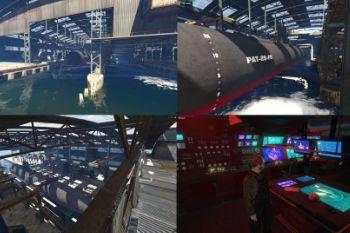



 5mods on Discord
5mods on Discord
This file has been approved automatically. If you think this file should not be here for any reason please report it.
Lemme go ahead and ask now, does it work with MP Maps?
Looking good :)...
@Patoche
hey dude, is it possible to drive this Submarine and to submerge under water?(this would be something really cool)
@duration
No because it's a map ! but i know here , on gta5-mod.com you can find a submarin vehicule , they have the same look , you can mixed both :)
Incredible map, was it ported from GTA 5 online or did you make it yourself?
@Patoche Truly a lovely map :))) Thank you so so much for this <3 I love submarines haha :D
By the by, if it's ok, I have a bug to report (might be on my end only). Lots of stuff are invisible on me inside the sub (like command deck table) and screens look broken and all black :/ https://i.imgur.com/8qC0KD5.png
Using Singleplayer version.
@Patoche A more wider and proper interior picture; https://i.imgur.com/6jDInhC.png
Is there anyone that can get this mod's interior work properly at singleplayer? It feels to me it's only done for fivem :/
@Aurora11 exact same issue on my end, then again I tend to disable R* dlcpacks so kinda figured it was just missing props from those dlcpacks
@ReNNie Thank you very much for the help. Yeah I had them disabled too since I don't need many of them. My thought was always about it's something to do with Addon Props but I couldn't figure it out. It's working with R* dlcpakcs activated. Thanks a lot :)
Damn, this is some attention to detail! The only small thingy I spotted is that there seem to be some flashes as if there is supposed to be a screen but there is no screen where the lights are.