Hawick Avenue Duplex.ymap [YMAP][Map Builder] 1.0
686
15
686
15
Hawick Avenue Duplex.ymap [YMAP][Map Builder]creat by me.
Installation:
PLEASE READ IT CAREFULLY !
If you don't have mods folder, just create it and put the original common.rpf locate in GTA5 main folder in your mods folder
Download and install:
ScriptHook,
ScriptHook V.NET
and OpenIV
and MENYOO
and VERY IMPORTANT
Map Builder 4.0 (https://fr.gta5-mods.com/tools/map-builder)
Custom Props Add-On [BETA 3] (https://fr.gta5-mods.com/maps/custom-prop)
VERY IMPORTANT!!!
HOW TO INSTAL:
A] For the house ADDON [ymap file]
Installation for instal (OPEN IV needed for this)
copy and paste folder "custom maps"
to: mods>update>x64>dlcpacks
Finally add "dlcpacks:custom maps" in dlclist.xml using OpenIV
to: mods >update.rpf >common >data
Or,
when you already have your custom maps folder then go to:
mods>update>x64>dlcpacks>custom maps>dlc.rpf>x64>levels>gta5>citye>maps>custom maps.rpf
and add the file :
Hawick Avenue Duplex.ymap
[Addon] (don t rename the file. OpenIV will do the rest)
For vehicles
use Menyoo
Copy:
Hawick vehicles.xml
of my archive to GTAV menyooStuff Spooner.
Now launch in GTA5, press F8 to open Menyoo, select "ObjectSpooner", "SavedFiles",
and load:
Hawick vehicles.xml
Good Game
Installation:
PLEASE READ IT CAREFULLY !
If you don't have mods folder, just create it and put the original common.rpf locate in GTA5 main folder in your mods folder
Download and install:
ScriptHook,
ScriptHook V.NET
and OpenIV
and MENYOO
and VERY IMPORTANT
Map Builder 4.0 (https://fr.gta5-mods.com/tools/map-builder)
Custom Props Add-On [BETA 3] (https://fr.gta5-mods.com/maps/custom-prop)
VERY IMPORTANT!!!
HOW TO INSTAL:
A] For the house ADDON [ymap file]
Installation for instal (OPEN IV needed for this)
copy and paste folder "custom maps"
to: mods>update>x64>dlcpacks
Finally add "dlcpacks:custom maps" in dlclist.xml using OpenIV
to: mods >update.rpf >common >data
Or,
when you already have your custom maps folder then go to:
mods>update>x64>dlcpacks>custom maps>dlc.rpf>x64>levels>gta5>citye>maps>custom maps.rpf
and add the file :
Hawick Avenue Duplex.ymap
[Addon] (don t rename the file. OpenIV will do the rest)
For vehicles
use Menyoo
Copy:
Hawick vehicles.xml
of my archive to GTAV menyooStuff Spooner.
Now launch in GTA5, press F8 to open Menyoo, select "ObjectSpooner", "SavedFiles",
and load:
Hawick vehicles.xml
Good Game
Pertama diunggah: Jumat, 20 Januari 2023
Terakhir diperbarui: Jumat, 20 Januari 2023
Terakhir Diunduh: 7 hari yang lalu
1 Komentar
More mods by zamalone:
Hawick Avenue Duplex.ymap [YMAP][Map Builder]creat by me.
Installation:
PLEASE READ IT CAREFULLY !
If you don't have mods folder, just create it and put the original common.rpf locate in GTA5 main folder in your mods folder
Download and install:
ScriptHook,
ScriptHook V.NET
and OpenIV
and MENYOO
and VERY IMPORTANT
Map Builder 4.0 (https://fr.gta5-mods.com/tools/map-builder)
Custom Props Add-On [BETA 3] (https://fr.gta5-mods.com/maps/custom-prop)
VERY IMPORTANT!!!
HOW TO INSTAL:
A] For the house ADDON [ymap file]
Installation for instal (OPEN IV needed for this)
copy and paste folder "custom maps"
to: mods>update>x64>dlcpacks
Finally add "dlcpacks:custom maps" in dlclist.xml using OpenIV
to: mods >update.rpf >common >data
Or,
when you already have your custom maps folder then go to:
mods>update>x64>dlcpacks>custom maps>dlc.rpf>x64>levels>gta5>citye>maps>custom maps.rpf
and add the file :
Hawick Avenue Duplex.ymap
[Addon] (don t rename the file. OpenIV will do the rest)
For vehicles
use Menyoo
Copy:
Hawick vehicles.xml
of my archive to GTAV menyooStuff Spooner.
Now launch in GTA5, press F8 to open Menyoo, select "ObjectSpooner", "SavedFiles",
and load:
Hawick vehicles.xml
Good Game
Installation:
PLEASE READ IT CAREFULLY !
If you don't have mods folder, just create it and put the original common.rpf locate in GTA5 main folder in your mods folder
Download and install:
ScriptHook,
ScriptHook V.NET
and OpenIV
and MENYOO
and VERY IMPORTANT
Map Builder 4.0 (https://fr.gta5-mods.com/tools/map-builder)
Custom Props Add-On [BETA 3] (https://fr.gta5-mods.com/maps/custom-prop)
VERY IMPORTANT!!!
HOW TO INSTAL:
A] For the house ADDON [ymap file]
Installation for instal (OPEN IV needed for this)
copy and paste folder "custom maps"
to: mods>update>x64>dlcpacks
Finally add "dlcpacks:custom maps" in dlclist.xml using OpenIV
to: mods >update.rpf >common >data
Or,
when you already have your custom maps folder then go to:
mods>update>x64>dlcpacks>custom maps>dlc.rpf>x64>levels>gta5>citye>maps>custom maps.rpf
and add the file :
Hawick Avenue Duplex.ymap
[Addon] (don t rename the file. OpenIV will do the rest)
For vehicles
use Menyoo
Copy:
Hawick vehicles.xml
of my archive to GTAV menyooStuff Spooner.
Now launch in GTA5, press F8 to open Menyoo, select "ObjectSpooner", "SavedFiles",
and load:
Hawick vehicles.xml
Good Game
Pertama diunggah: Jumat, 20 Januari 2023
Terakhir diperbarui: Jumat, 20 Januari 2023
Terakhir Diunduh: 7 hari yang lalu

![Canal House [Ymap] Canal House [Ymap]](https://img.gta5-mods.com/q75-w500-h333-cfill/images/hydro-house/29db78-20221215002606_1.jpg)

![2024 Design House [YMAP / Menyoo] 2024 Design House [YMAP / Menyoo]](https://img.gta5-mods.com/q75-w500-h333-cfill/images/2024-design-house/894bb0-20240103012502_1.jpg)
![Rockford Home [ymap][Map Builder] Rockford Home [ymap][Map Builder]](https://img.gta5-mods.com/q75-w500-h333-cfill/images/rockford-home-ymap-map-builder/7c69a0-20221205211833_1.jpg)












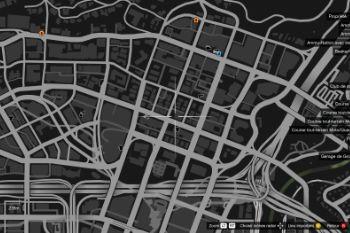


 5mods on Discord
5mods on Discord
This file has been approved automatically. If you think this file should not be here for any reason please report it.