Franklins Massive House Upgrade 1.0
47
1
47
1
===============================
My Menyoo Mod Installation
===============================
REQUIREMENTS:
- GTA V installed.- https://store.steampowered.com/app/271590/Grand_Theft_Auto_V_Legacy/
- Menyoo PC installed: https://www.gta5-mods.com/scripts/menyoo-pc-sp
-------------------------------
HOW TO INSTALL:
-------------------------------
1) Make sure Menyoo is installed correctly.
If you don’t have it yet, download it and follow the instructions on the download page.
2) Find your GTA V main folder.
Open the 'menyooStuff' folder inside it.
3) Open the 'Spooner' folder.
4) Copy my .xml file(s) from this mod into the 'Spooner' folder.
Example:
Grand Theft Auto V
└── menyooStuff
└── Spooner
└── MyModName.xml
5) Launch GTA V.
6) Press F8 twice to open Menyoo.
7) Go to:
Object Spooner > Manage Saved Files
8) Find .xml
and select 'Load Placements'.
-------------------------------
DONE! ENJOY THE MOD!
-------------------------------
My Menyoo Mod Installation
===============================
REQUIREMENTS:
- GTA V installed.- https://store.steampowered.com/app/271590/Grand_Theft_Auto_V_Legacy/
- Menyoo PC installed: https://www.gta5-mods.com/scripts/menyoo-pc-sp
-------------------------------
HOW TO INSTALL:
-------------------------------
1) Make sure Menyoo is installed correctly.
If you don’t have it yet, download it and follow the instructions on the download page.
2) Find your GTA V main folder.
Open the 'menyooStuff' folder inside it.
3) Open the 'Spooner' folder.
4) Copy my .xml file(s) from this mod into the 'Spooner' folder.
Example:
Grand Theft Auto V
└── menyooStuff
└── Spooner
└── MyModName.xml
5) Launch GTA V.
6) Press F8 twice to open Menyoo.
7) Go to:
Object Spooner > Manage Saved Files
8) Find .xml
and select 'Load Placements'.
-------------------------------
DONE! ENJOY THE MOD!
-------------------------------
Pertama diunggah: 4 hari yang lalu
Terakhir diperbarui: 1 hari yang lalu
Terakhir Diunduh: 35 menit yang lalu
0 Komentar
More mods by UnknownM0dd3r:
===============================
My Menyoo Mod Installation
===============================
REQUIREMENTS:
- GTA V installed.- https://store.steampowered.com/app/271590/Grand_Theft_Auto_V_Legacy/
- Menyoo PC installed: https://www.gta5-mods.com/scripts/menyoo-pc-sp
-------------------------------
HOW TO INSTALL:
-------------------------------
1) Make sure Menyoo is installed correctly.
If you don’t have it yet, download it and follow the instructions on the download page.
2) Find your GTA V main folder.
Open the 'menyooStuff' folder inside it.
3) Open the 'Spooner' folder.
4) Copy my .xml file(s) from this mod into the 'Spooner' folder.
Example:
Grand Theft Auto V
└── menyooStuff
└── Spooner
└── MyModName.xml
5) Launch GTA V.
6) Press F8 twice to open Menyoo.
7) Go to:
Object Spooner > Manage Saved Files
8) Find .xml
and select 'Load Placements'.
-------------------------------
DONE! ENJOY THE MOD!
-------------------------------
My Menyoo Mod Installation
===============================
REQUIREMENTS:
- GTA V installed.- https://store.steampowered.com/app/271590/Grand_Theft_Auto_V_Legacy/
- Menyoo PC installed: https://www.gta5-mods.com/scripts/menyoo-pc-sp
-------------------------------
HOW TO INSTALL:
-------------------------------
1) Make sure Menyoo is installed correctly.
If you don’t have it yet, download it and follow the instructions on the download page.
2) Find your GTA V main folder.
Open the 'menyooStuff' folder inside it.
3) Open the 'Spooner' folder.
4) Copy my .xml file(s) from this mod into the 'Spooner' folder.
Example:
Grand Theft Auto V
└── menyooStuff
└── Spooner
└── MyModName.xml
5) Launch GTA V.
6) Press F8 twice to open Menyoo.
7) Go to:
Object Spooner > Manage Saved Files
8) Find .xml
and select 'Load Placements'.
-------------------------------
DONE! ENJOY THE MOD!
-------------------------------
Pertama diunggah: 4 hari yang lalu
Terakhir diperbarui: 1 hari yang lalu
Terakhir Diunduh: 35 menit yang lalu
Gabung dalam pembicaraan! Masuk atau daftar akun untuk dapat komentar.



![Spray Shop Test [MLO] Spray Shop Test [MLO]](https://img.gta5-mods.com/q75-w500-h333-cfill/images/spray-shop-test-mlo/49be85-Screenshot_1.png)

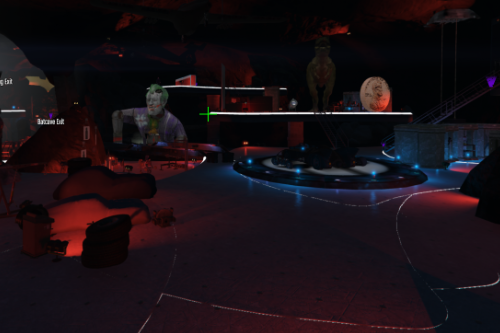

















 5mods on Discord
5mods on Discord